### How Do You Categorize a Loan in QuickBooks: A Comprehensive Guide for Small Business Owners
In the world of accounting, accurately categorizing financial transactions is crucial for maintaining a clear picture of your business's financial health. O……
In the world of accounting, accurately categorizing financial transactions is crucial for maintaining a clear picture of your business's financial health. One common transaction that small business owners often encounter is loans. Understanding **how do you categorize a loan in QuickBooks** can help you manage your finances more effectively and ensure that your financial statements reflect your true financial position.
#### Understanding Loans in QuickBooks
When you take out a loan, whether it's for purchasing equipment, expanding your business, or managing cash flow, it's essential to record this transaction accurately in your accounting software. QuickBooks provides various tools to help you categorize loans properly, ensuring that your balance sheet and income statement reflect the correct information.
#### Step-by-Step Guide on How to Categorize a Loan in QuickBooks
1. **Create a Liability Account**:
- To categorize a loan in QuickBooks, you first need to create a liability account. This account will track the amount you owe to the lender.
- Navigate to the "Chart of Accounts" and select "New." Choose "Liability" as the account type, and give it a name that clearly indicates it is for the loan, such as "Business Loan Payable."
2. **Record the Loan**:
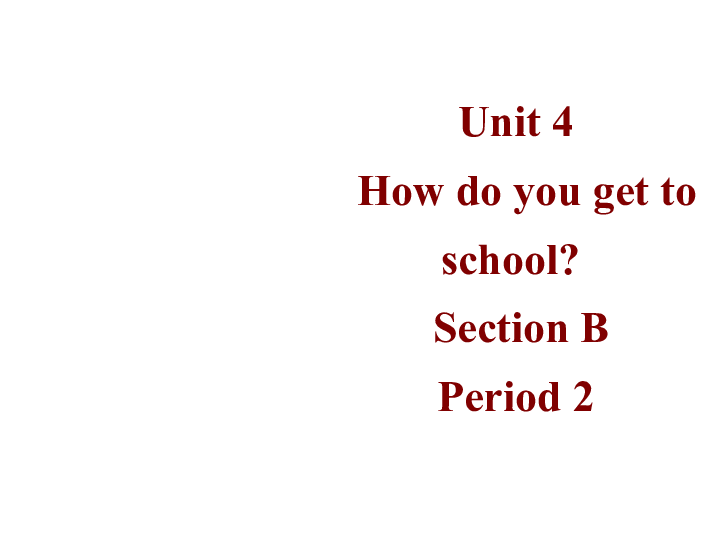
- Once you have created the liability account, you need to record the loan amount. Go to the "Banking" menu and select "Make Deposits."
- In the deposit window, enter the loan amount in the "Received From" field and select the liability account you just created in the "From Account" field.
3. **Set Up the Loan Payments**:
- As you begin making payments on the loan, you will need to categorize these transactions as well.
- Go to the "Banking" menu and select "Write Checks" or "Pay Bills," depending on how you are making the payment.
- In the payment window, choose the liability account for the loan in the "Account" field and enter the amount being paid.
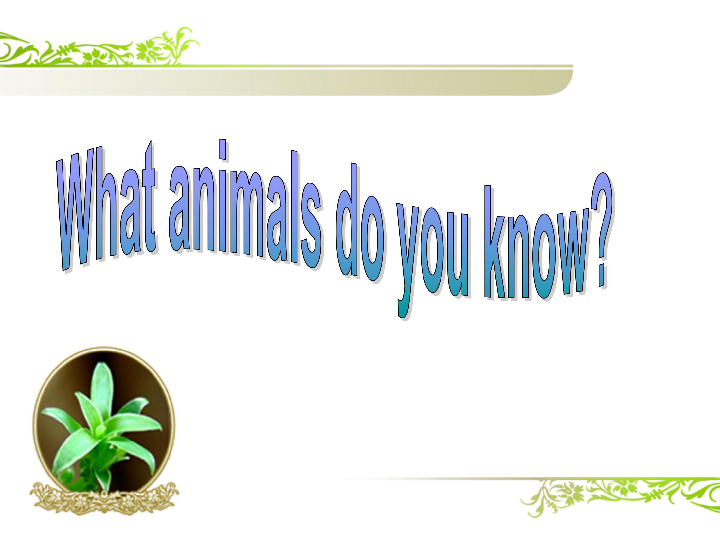
4. **Track Interest Payments**:
- If your loan has interest, it's important to track these payments separately.
- Create an expense account for "Loan Interest" in your Chart of Accounts. When you make interest payments, categorize them under this account to ensure they are reflected in your income statement.
5. **Review Financial Reports**:
- Regularly review your financial reports to ensure that your loan is categorized correctly.
- QuickBooks allows you to generate balance sheets and income statements, which will show your liabilities and expenses related to the loan.
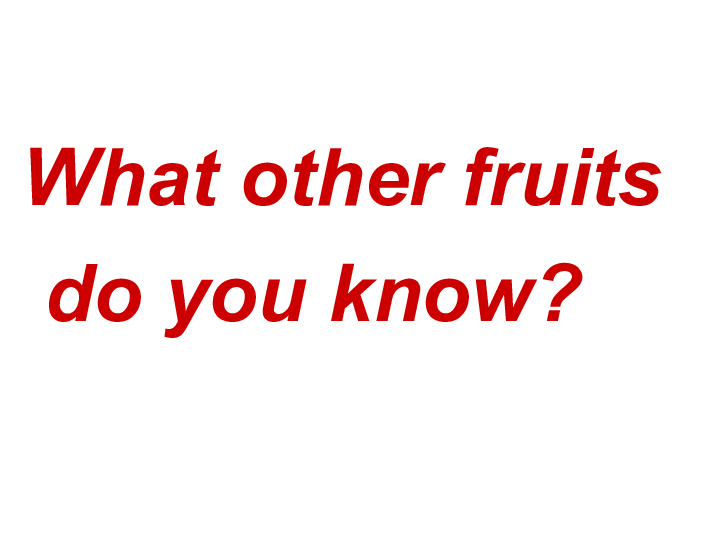
#### Importance of Proper Categorization
Categorizing a loan correctly in QuickBooks is not just about keeping your records neat; it has significant implications for your business's financial health. Accurate categorization ensures that your financial reports are reliable, which can be critical when applying for additional financing or during tax season. Misclassifying a loan can lead to incorrect financial statements, which may affect your business decisions and financial planning.
#### Conclusion
In summary, knowing **how do you categorize a loan in QuickBooks** is vital for any small business owner looking to maintain accurate financial records. By following the steps outlined above, you can ensure that your loans are recorded correctly, allowing you to manage your business finances with confidence. Regularly reviewing your financial reports and maintaining accurate records will not only help you stay organized but will also provide you with the insights needed to make informed business decisions.